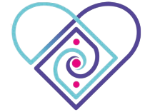In this unprecedented time most of us have taken to sharing our skills online or joining in with skills/classes that others are sharing. This is a wonderful opportunity to connect, learn and share and can also be challenging in many ways for everyone. I have a few tips for making it easier and hopefully allowing us all to be as kind and considerate of others as possible.
SETTING UP IN ZOOM:
Connecting – Getting In: Due to a few people hacking zoom sessions and causing disruption, zoom is regularly updating security measures for attending sessions safely. This means that just about every week there are changes to deal with. Currently it is necessary to register to attend a class each time (even if it is recurring) then receive an ID and Password to be able to attend; currently the same ID/password works for the recurring classes.
Tip: It is essential to do this registration ahead of time to give the host time to send you the connection details.
Visual – Being seen: If you are attending a zoom session you will only see what your picture is like once you have joined the session. This can be time consuming and people can get flustered working to get it setup correctly to be seen properly, while others are ready and waiting. In a desk type consultation, it is usually fine to just see each other from the waist up, whereas in a movement session it is important that the teacher can see you fully standing, sitting, and even laying down. How to achieve this depends on the size of your space, what type of device you are connecting with and the height you place it at.
Tip: In zoom, it is a good idea to start your own free session at zoom.us so you can see what your picture looks like on the screen ahead of joining a class and make necessary adjustments. You may need to raise your device up to get a good picture of yourself; if this means that you can no longer see the screen (teacher and others) then perhaps consider joining twice, once on a device you can be seen on and one you can see on, e.g. an iPad and a phone or phone and laptop. Just may need to tell the host so they recognise you both as you join the session.
Audio – Being heard: Like being seen, you can check this on your own session. The etiquette in a session is different depending on the session and what the host decides. I generally like to keep my students active on audio so that we can interact and just switch to muting everyone when we go to relaxation or meditation.
Tip: It is good etiquette to mute yourself if there is noise in the background like dogs barking, washing up, or other noise that could be disruptive. Be aware that if you have muted yourself, the host cannot unmute you.
Bandwidth – Staying connected: This is mostly out of our control as hosts or participants.
Tip: Be aware that if others in the household use the internet or join a zoom session, you may drop out of yours!
Taking Care of your Body: Spending more time at the computer and online can have an impact on our posture, particularly backs, necks and wrists and cause visual strain and headaches. We are also at risk of becoming over enthusiastic with too many or unaccustomed classes causing strain in places we did not imagine before!
Tip: Include some postural and body classes as well as rest and exercise in your daily routine.
I offer: Home/Workers Postural Treat half hour: Tuesdays 8:30am and Thursdays 1pm.
Feel Good Hour: Mondays 9:30am and Fridays 4:30pm
A variety of yoga classes, including mat and chair classes
Online Osteopathy consultations and I am open in clinic for emergency /urgent cases.
Taking Care of your Mind: We all need enough fresh air and exercise for our health and well-being, including mental health.
Tip: Include some breathing, meditation and relaxation in your daily routine.
I offer: FREE Breathing, Meditation and Relaxation half hour: Mondays and Fridays 11am
Gong Sound Bath Relaxation 45 minutes: Wednesdays 2:15pm
Pranayama (Breathing) half hour: Wednesdays 12noon
NLP and Hypnotherapy coaching sessions online
We are happy to advise you on your health matters and happy to create exercise videos on Aether Bios YouTube channel.
Lin Bridgeford DO KFRP MICAK MICRA FSCCO MSc
Registered Osteopath & Kinesiologist & Senior Yoga Teacher
Master Hypnosis and NLP Practitioner
Aether Bios Clinic
Saltdean
01273 309557 07710 227038
www.osteo-info.co.uk YouTube search Aether Bios OR Lin Bridgeford Instagram linbridgeford
https://linbridgeford.wordpress.com contains all my articles as blogs